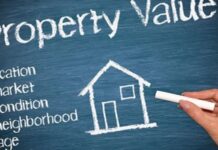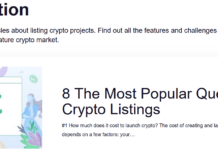The use of a speed camera detector can result in a fine in Germany. Google Maps has therefore switched off this special function in this country. With a simple trick you can retrofit something like this yourself – but there is something important to note.
The Germans and speed limits, worlds collide here. As a Bitkom survey found out, half of all drivers now use speed camera detectors, although the case law is now clearer. Drivers are not allowed to use speed camera warning apps while driving. If you get caught, you risk a fine of 75 euros and a point in the driving aptitude register.
The legal situation is different in other countries. Google Maps already warns of speed traps in over 40 countries worldwide and always shows the current maximum speed limit. The function is available in the following countries:
Australia, Brazil, USA, Canada, UK, India, Mexico, Russia, Japan, Andorra, Bosnia and Herzegovina, Bulgaria, Croatia, Czech Republic, Estonia, Finland, Greece, Hungary, Iceland, Israel, Italy, Jordan, Kuwait, Latvia, Lithuania, Malta, Morocco, Namibia, Netherlands, Norway, Oman, Poland, Portugal, Qatar, Romania, Saudi Arabia, Serbia, Slovakia, South Africa, Spain, Sweden, Tunisia and Zimbabwe.
If you want to add a speed camera warning function to Google Maps, you will find a trick below to create the feature yourself, at least for Android. Important: Due to current case law, we strongly recommend that you only use such a modification on passenger cell phones. According to the Road Traffic Act (StVO), the ban on speed camera apps only affects the actual driver – but unfortunately you don’t always have a passenger with you.
We’ll show you a little trick to get speed traps displayed on Google Maps. The detour is via the free TomTom AmiGO speed camera app and unfortunately only works on Android.
An enormously practical Android feature are the display overlays. This way you get helpful app functions as a window on top of other apps and don’t have to keep switching back and forth.
The free speed camera app from navigation system manufacturer TomTom takes advantage of this and can show you speed limits and speed cameras over any navigation app, including Google Maps. You can place the info box anywhere and even adapt it. So you are perfectly equipped against accidental speeding.
Another advantage: Thanks to the large community, all stationary and mobile speed cameras known to the TomTom database are displayed, theoretically also in Germany.
The basic requirement for a Google Maps with speed camera warnings is of course Google Maps itself, preferably in the latest version. In principle, you can also use another navigation app of your choice. Download the free TomTom AmiGO Android app now. By default, the speed camera app starts in the classic full-screen view.
Now you can see your current GPS speed directly in Google Maps and you will be warned of possible speed cameras. The data on stationary and mobile speed cameras comes from the TomTom database and is constantly updated by more than five million users.
Important: The use of speed camera and navigation apps quickly leads to an empty cell phone battery: You should therefore have a power bank with you or charge your cell phone with the car adapter in the car. A few MBytes of mobile data are also used, which can result in additional costs for your mobile phone provider.
On our e-mobility portal EFAHRER.com you will find all e-vehicles available on the German market
You can also arrange a test drive for the car of your choice free of charge and thus start e-mobility in an uncomplicated manner.