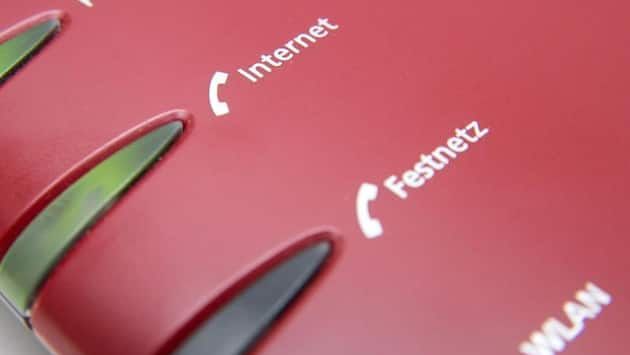If the video stream suddenly freezes or websites load slowly, you should take action. Of course, it’s also possible that your Internet provider doesn’t deliver the promised download speed. In these cases, you should measure.
However, it is also possible that different devices or programs get in each other’s way in the WLAN and block the upload. The good news: The FritzBox can bring order to chaos and prioritize the important things.
In technical jargon, these priority rules are also referred to as “Quality of Service” and most WLAN routers can do this. But you usually have to set it up yourself. Here you will learn how this works with the FritzBox as an example.
The contact point for prioritization can be found in the FritzBox in the “Internet” area. There, go to the “Filter” item and then to the “Prioritization” tab. You will find three areas there:
Note: The prioritization does not work if the FritzBox is configured as a mesh repeater. In this case you have to make the settings on the Mesh Master. Nothing can be prioritized in the guest network either. Furthermore, the prioritization rules only apply to IPv4 data. IPv6 traffic from network devices and applications is not prioritized.
If you’re sweating in your home office and the rest of the family is on vacation, but you’re really using the internet connection with numerous devices, you can prioritize your work devices. Here’s how to make sure your video conference isn’t slowed down by the kids’ huge Fortnite update. Create a new rule for “Prioritized applications”.
Select your notebook from the device list. In the list of network applications, simply select “All” and save the rule with “OK”.
What is also possible is the prioritization of individual applications. This can be an online game or your VPN connection to your employer. Again, create a new rule and select the device in the first step. In the case of a network application, for example, select one of the ready-made entries such as “MS Remote Desktop”.
You can also add your own network applications via the “Lists” tab. To do this, first assign a name and then assign the necessary protocols as well as source and destination ports. There may be some, for example for FIFA 22
For OpenVPN, on the other hand, there are only
An overview for many games and programs can be found on this website.